Ha!!!
I finally got sick of not being able to type something very easily in my iphone in ALL CAPS when I WANTED TO. Like when trying to SCREAM YIPPEEE in a text message was taking FOREVER!
So I googled it. And whalla. Go figure. It was there all the time. Just a setting change.
here’s the scoop for those who are even lazier than me on finding the solution:
- Tap Settings
- Tap General
- Tap Keyboard
- Tap the Enable Caps Lock slider
Using the Caps Lock is really simple: Quickly tap the Shift key twice. Instead of the usual glowing arrow that tells you your next letter will be upper case, the whole Shift key turns blue. Tapping the Shift key again turns Caps Lock back off.
BAM!!!!!! CAPS LOCK IS THE BEST!
 Husband. Dad to 5. Student Ministry Pastor. Follower of Jesus. Yatta yatta.
Husband. Dad to 5. Student Ministry Pastor. Follower of Jesus. Yatta yatta.

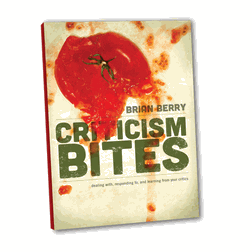
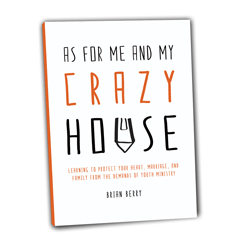
Leave a Reply